Which of these extensions do you have?
AdBlock
AdBlock Plus
uBlock Origin
Other
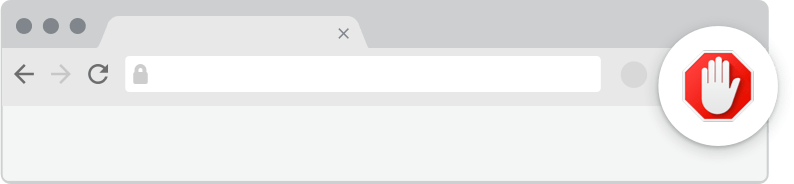
-
Click the AdBlock icon
in the browser extension area on the upper right-hand corner. (You may see a small number covering part of the icon.)
- Select Don't run on pages on this site.
- In the "Don’t run AdBlock on..." dialog box, select Exclude. The AdBlock icon changes to a “thumbs up” image.
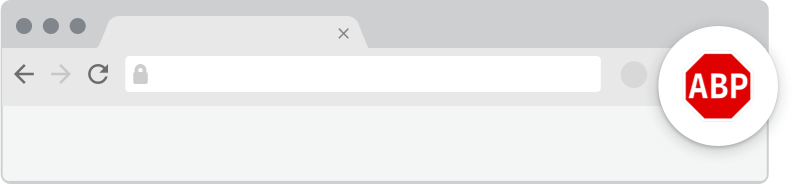
-
Click the Adblock Plus icon
in the browser extension area on the upper right-hand corner. (You may see a small number covering part of the icon.)
-
Click the “power” button
 so that it slides left.
so that it slides left.
- Click the Refresh button.
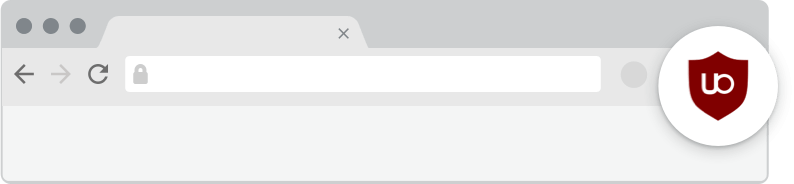
-
Click the uBlock Origin icon
in the browser extension area on the upper right-hand corner. (You may see a small number covering part of the icon.)
-
Click the “power” button
 Allow ads icon. It turns gray, indicating that ads on that site are no longer being blocked.
Allow ads icon. It turns gray, indicating that ads on that site are no longer being blocked.
- Click the “refresh” button Refresh icon ↻.
-
Click the icon of the ad blocker extension installed on your browser.
You’ll usually find this icon in the upper right-hand corner of your screen. You may have more than one ad blocker installed.
-
Follow the instructions for disabling the ad blocker on the site you’re viewing.
You may have to select a menu option or click a button.
-
Refresh the page, either by following prompts or clicking your browser’s “refresh” or “reload” button.
















